#
Development Tools
This repo comes with a developer UI under scripts/developer.py:
make editsPatches can be edited, created, removed, and managed through here.
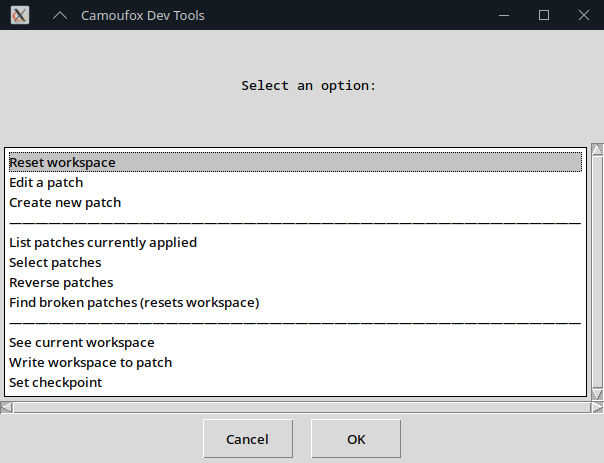
#
How to make a patch
- In the developer UI, click Reset workspace.
- Make changes in the
camoufox-*/folder as needed. You can test your changes withmake buildandmake run. - After you're done making changes, click Write workspace to patch and save the patch file.
#
How to work on an existing patch
- In the developer UI, click Edit a patch.
- Select the patch you'd like to edit. Your workspace will be reset to the state of the selected patch.
- After you're done making changes, hit Write workspace to patch and overwrite the existing patch file.